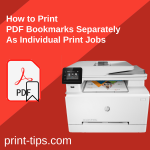This tutorial shows you how to add page numbers to a Microsoft Word document and print, it also goes much deeper and shows you how to remove the first paged page number, start page numbering from number 1 on page 2 and we'll also show you how to add Roman numerals and other number formats available in Microsoft Word. This is a quick and easy way to add header or footer … [Read more...] about How to Page Number Word Documents And Print
Business Printing
How to Print A3 Size PDF Using Adobe Acrobat Pro
This tutorial shows how to print any file to an A3 Size PDF or any other size and print any size file to an A3 Size Physical Printer with any standard document PDF, we include some printing tips on how this operation works and include a simple and easy-to-follow guide and video. See the instructions below for a simple step-by-step process that anyone can follow, in this guide … [Read more...] about How to Print A3 Size PDF Using Adobe Acrobat Pro
How to Print PDF Bookmarks Separately as Individual Print Jobs
This tutorial shows you how to print pdf bookmarks as individual print jobs which is ideal for print finishing like stapling with the help of some Acrobat software called PDF Bookmark Print, this is a simple-to-use Acrobat Plugin tool for Adobe Acrobat Professional version that makes this process easy and painless. See the instructions below for a simple step-by-step process … [Read more...] about How to Print PDF Bookmarks Separately as Individual Print Jobs
How to Print One File to Two Printers or More From Any Software Program
This tutorial shows how to print any file to multiple printers in one go with a simple-to-use piece of software called Spool Queue Viewer++ by Traction Software, if you want a second copy or print twice or more on printer different trays then this tutorial is the perfect choice for this purpose, simple and easy to follow guide and video. See the instructions below for a simple … [Read more...] about How to Print One File to Two Printers or More From Any Software Program
How to Batch Print Overlay Two PDF’s – Add Header Image or Text when Printing
This tutorial shows how to print to your printer a pdf with another pdf overlaid on-top of the main pdf with a simple-to-use piece of software called Batch & Print Pro or Batch & Print Premium Law Edition by Traction Software, if you have many files to print then this tutorial is the perfect choice for this purpose, simple and easy to follow guide and video. See the … [Read more...] about How to Batch Print Overlay Two PDF’s – Add Header Image or Text when Printing